Zoom is invaluable for corporate employees, students, teachers, and entrepreneurs. It is an excellent tool for virtual meetings, online meetings, exchanging necessary information, and more. During the pandemic of the coronavirus and beyond, the popularity of this video conferencing tool has surprised the masses globally. People also take out a Zoom Pro subscription to enjoy the advanced features of this communication app. If you feel you can’t afford to use a Zoom Pro subscription, you will look forward to canceling it. So, here we will see the entire process of how to cancel Zoom subscription in 2023.
Table of Contents
Points to Consider before Canceling Zoom Subscription
Here are the prerequisites that you must meet before canceling a Zoom subscription.

1) Download Cloud Recordings
Once you cancel your Zoom subscription, you cannot access the cloud storage or recordings. Therefore, make sure to download essential cloud recordings beforehand to avoid chaos.
2) Check the renewal date.
If you have taken out an annual subscription plan for Zoom, you should cancel it 30 days before your renewal date. Otherwise, Zoom’s auto-renewal function will get active and auto-renew your subscription.
3) Contact Zoom Customer Support for Refund
According to Zoom app policies, you may be eligible for a refund if you submit your Zoom cancellation request before 30 days. You must contact Zoom customer support for any queries.
How to Cancel Zoom subscription on the Web?
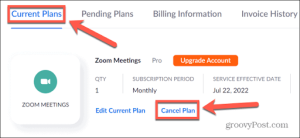
There are several methods for cancelling a Zoom Pro subscription. Let’s perform the first one on the web.
- Type www.Zoom.US in the Google search bar, and you will reach the official website of Zoom.
- Go to your left-side navigation menu to see the account management option here. Now, access the plan and billing options there. Scroll through it to see the option “Plan management.” Click on it.
- Now, go to the current plan, and then click on Cancel Plan.
- As soon as you click on cancel subscription, you must mention the reason for the subscription.
- The Zoom subscription plan will show some auto options, like being too expensive, difficult to set, or switching to another provider. Select any of these options, or else submit your exclusive reason. Now, after submission, hit continue. If you don’t want to give any reason, you can also click the option “No thanks.”
- Congratulations! Your Zoom Pro subscription is now cancelled. Your plan status will also be changed to canceled. However, you will retain access to the premium features until your billing cycle ends.
Steps to Cancel Zoom Subscription on Google Play
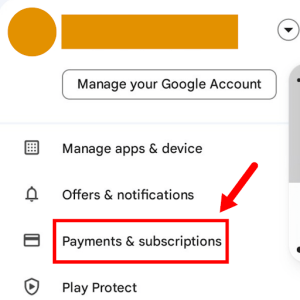
Apart from the website, you can also accomplish the process via the Google Play Store. It is applicable if you have taken the Zoom subscription via your Android phone or tablet; canceling it can be slightly different from other platforms. Check out the steps below.
- Access your Android phone and go to the Google Play Store.
- Go to the top-right corner. You will see the options for payments and subscriptions. Click on it.
- You will see a complete list of activated subscriptions; click on the manage option to choose a Zoom subscription in this list.
- Now, click on Manage Subscription, and go to Cancel Subscription. Select a reason for canceling the subscription.
- Click on Continue, and congratulations! You have cancelled your Zoom subscription.
This is all about how to cancel the subscription on the Google Play Android App. With these simple steps and tips, canceling the subscription is quite an easy feat.
How do I cancel my Zoom subscription on the App Store?
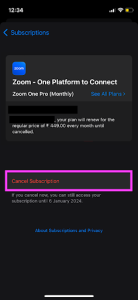
If you have an Apple device, you must learn how to cancel your Zoom subscription in the Apple Store. Here are the steps to be followed.
- Visit the App Store and click on your profile picture. You will find the profile picture in the top-right corner.
- Now go to subscriptions. Choose the Zoom subscription from the list and open it.
- Click on cancel the subscription and confirm it. Congratulations! You have cancelled the subscription.
Steps to Refund Processing After Cancelation of Subscription

After canceling the Zoom subscription, people want to get their refund as soon as possible. So, for your ease, we have summed up the entire process of getting the refund amount back.
- Click on the option to cancel the plan.
- If you are eligible for a refund, you will see the option of Dispute Charges. Click on it.
- Now, you can quickly check and verify the refund amount.
- To start the refund process, click on the option cancel and refund.
Steps to Reactivate Your Zoom Pro Subscription

As you have learned about the cancellation process, you can quickly withdraw it at any time. But if you want to reactivate your Zoom account, follow the steps below.
- Go to the Zoom website by entering www.Zoom.Us. You will reach the home page of Zoom’s website
- Now, enter your credentials, such as your username and password.
- You will see an account management option in the left navigation menu. After that, click on the billing option.
- Go to the current plans tab; you will find your account’s status is cancelled.
- Now, click on reactivate plan, and further click on proceed and active.
- Follow the step-wise sequence to set up the payment options.
- Make the payment to activate the cancelled Zoom Pro account.
To Sum Up
With these options in mind, you can quickly proceed with how to cancel Zoom subscription. In the above guide, we have covered everything regarding canceling Zoom accounts on different platforms. It will help you with a hassle-free cancellation experience on diverse platforms. Now, it is up to you to research and develop the most suitable cancellation method per your requirements. Out of all the communication apps available, canceling the Zoom app is a fairly simple process. If you still need help, let us know in the comment section.
Hi, This is Bharat Divya, a post-graduate in English. Found a natural flair for writing from the very beginning. Divya loved giving voice to the natural inclination towards writing. Joined the content writing industry and explored her passion in diverse ways. Her passion for weaving thoughts into words is innate and gives wings to her imagination. She loves to pen down writing in different niches like fashion, beauty, food, celebrity lifestyles, and many more.